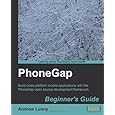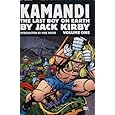It's about a week after new years and I've been thinking a lot about this years resolutions as I'm going to take them seriously this year. Some of them might seem pretty odd if you just read the titles. Honestly, this isn't a post for you blog readers it's much more for myself. I figure if I put it out there people will call me on it and I'll be more likely to keep my resolutions.
Read Less
Last year, according to my
Shelfari account, I read 218 books. Breaking them down into genre looks like this:
The pie is dominated 68.7% by Comics and Manga. Predominantly that was taken up by some epic runs of manga like Monster, 20th Century Boys, Naruto and One Piece and graphic novels like Preacher, B.P.R.D. and Fables.
This upcoming year I'm going to read less books and change my focus to Technical and Non-Fiction books. I have a lot of eBooks I've bought from
O'Reilly's Deal of the Day that are just begging to be read. I'm targeting that come the end of 2012 the technical and non-fiction portions of this pie will be about 50%.
It's not that I don't enjoy comics/manga I just need to concentrate on some different things this year.
Exterminate, Exterminate, Exterminate
With
Dalek like dispassion I'm going to remove a lot of stuff from my life. The first thing I'm going to do is look at the
information overload. I currently subscribe to 106 RSS feeds in
Google Reader, follow 308 people on
Twitter, subscribe to 38 podcasts and get an enumerable amount of emails a day. I'm going to be absolutely brutal about killing feeds, un-following, deleting podcasts and unsubscribing from email lists until I can reduce the incoming information by a minimum of 25%.
At home I'm going to get rid of a number of books, DVD's and comics that are frankly just collecting dust. There is just too much of my junk cluttering up the house and especially my office. I'd love to hear what suggestions people have for old books and comics. Right now I'm thinking about making a rather sizeable donation of used books to the amazing
Ottawa Public Library and a bunch of comics to
CHEO.
The extermination will not spill over into other time wasters in my life. I'm going to cut back on my TV viewing. It's not that I watch a lot of TV but I want to shift those hours spending more time reading or creating. I've already got a PVR I built myself using
BeyondTV at home to that saves from commercials and appointment viewing but a few shows may not make the cut in 2012.
Nathan Fillion I love you but
Castle hasn't really been that good this season with the introduction of Captain Victoria Gates. That character has been poison to the show. Also,
How I Met Your Mother would benefit a lot by phasing out Ted as a character. Maybe he can architect a building in Dubai or something.
The Obligatory "Get in Shape" Goal
It's not that I'm in bad shape. I play ice hockey twice a week and I'm pretty fit for a man of my advancing years. However, I could stand to lose a few pounds. I'm a bit scared that I'm developing that skinny fat guy disease. I don't think I'll ever get back to the days where I'm doing a couple of triathlons a year but I'm going to make the commitment to fitness this year one of my top priorities. To that end, the opening of the new gym in my building can't come soon enough.
One thing that I know will make a big dent is:
NO. MORE. SODA.
I've gotten back into the bad habit of drinking soda pop with meals. I blame Christmas and having the devils drink at home for people who were visiting. Unfortunately, I started drinking it again at home and then while out of the house but no more!
Look forty, I'm going to be ready for you. If you plan on hitting me hard in a couple of years I will be ready to hit back.
Publish or Perish
Recently
Dean Haspiel published an article called
Publish or Perish that was inspired by a tweet from comic book writer
Jimmy Palmiotti. Basically Dean posits that freelancers now have the all the tools they need to publish their own work or get run out of the business. The post deals with comic book professionals it is all very germain to software developers.
While I'm not going to do anything to jeopardize my incredible day job that allows me to work on
PhoneGap on a daily basis I am going to do some things that stretch the bounds of my current role.
I will publish my first application to the
Android Marketplace. It will be for free and it will be open source. Beyond that I have a few other ideas for applications but at a minimum I will get this first app out early in 2012. It may not help anyone else but it will fix a problem for me.
I will write my first book. It may never get published but I will write it. Wait scratch that, it will get published as there are a couple of publishers who have expressed interest and if they don't want to release it I will self publish it. There I said it, I'm doing it.
Obviously, it will be a technical book. I don't think the world is ready for my take on
Batman but hey
DC Comics if you want to hear my pitch just let me know.